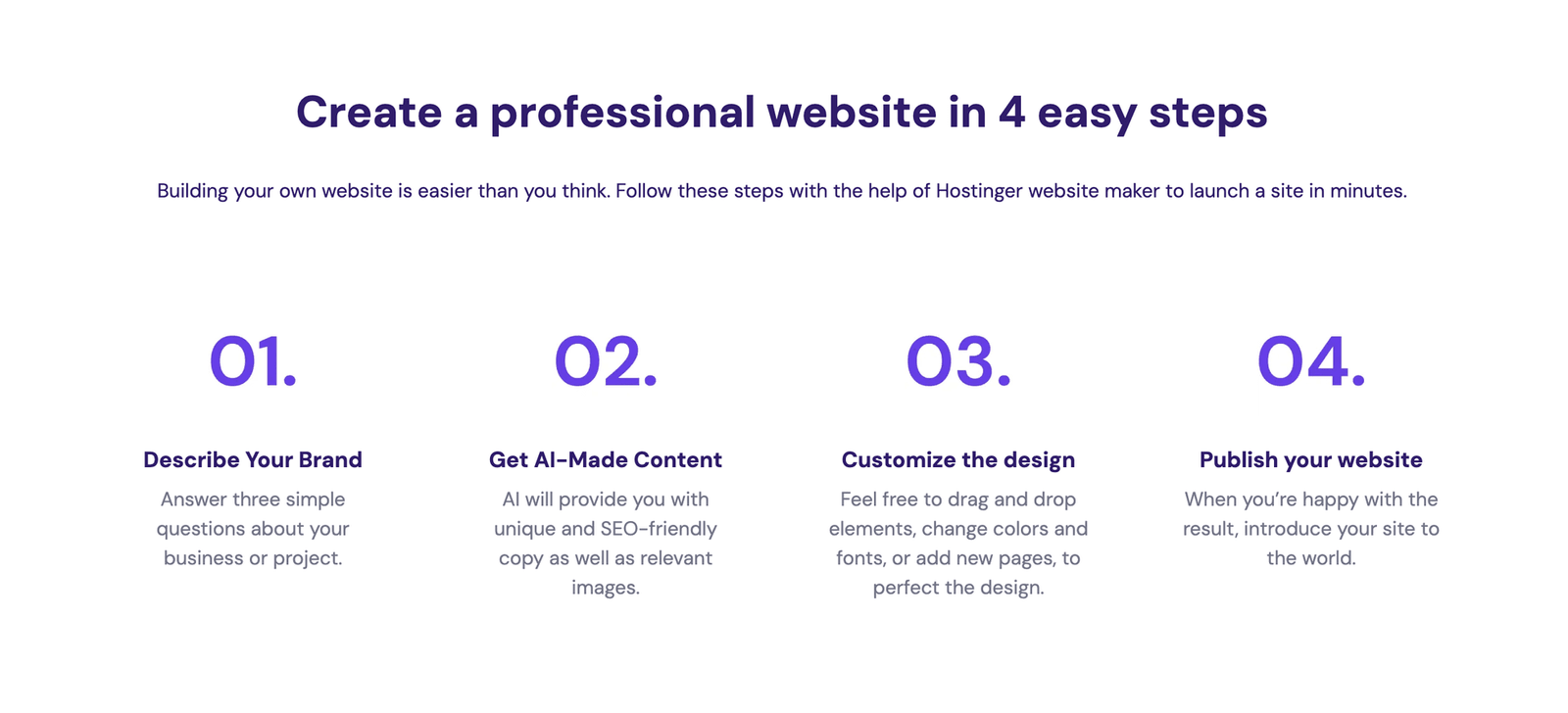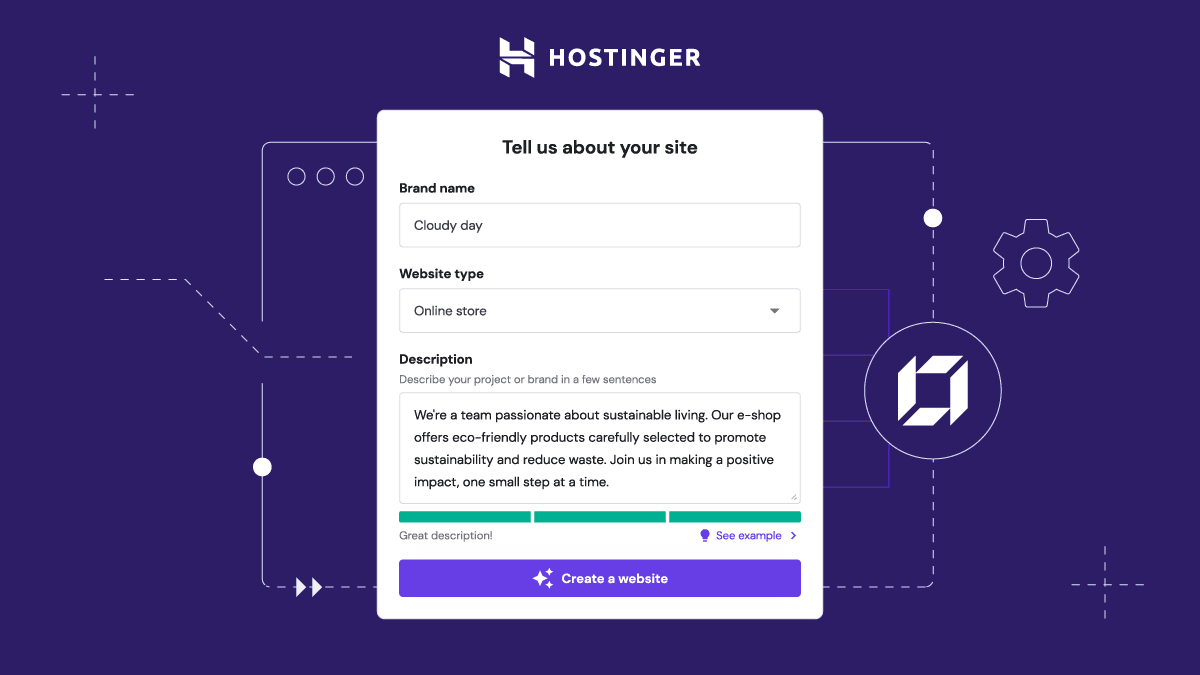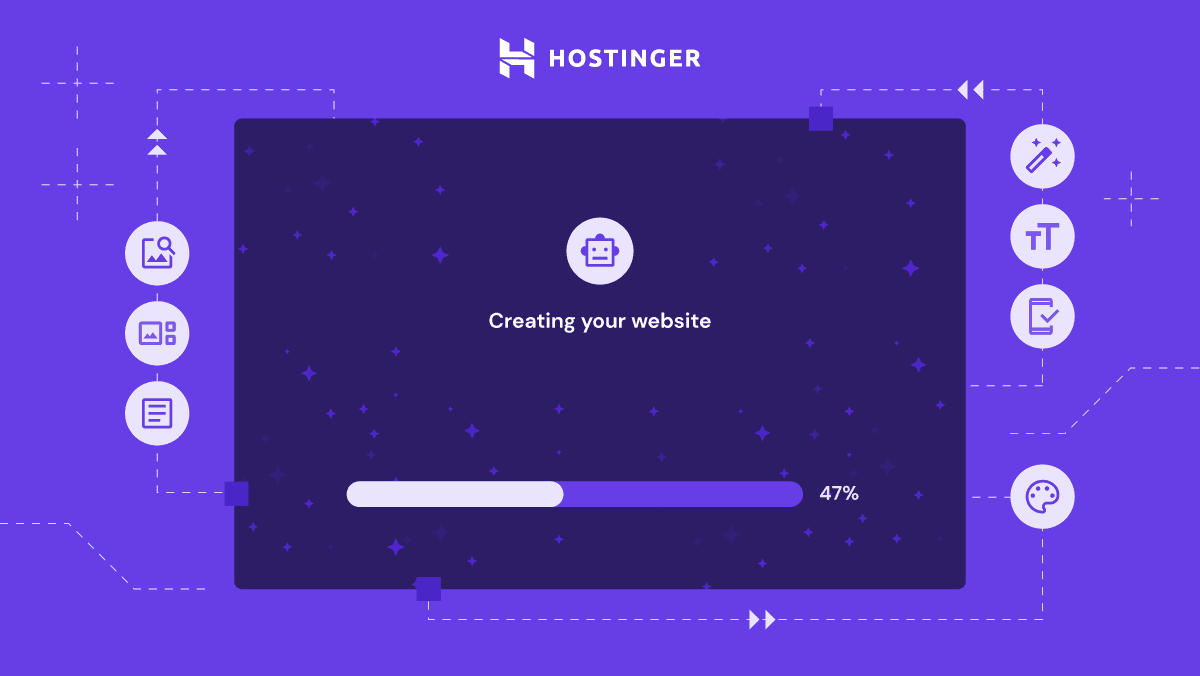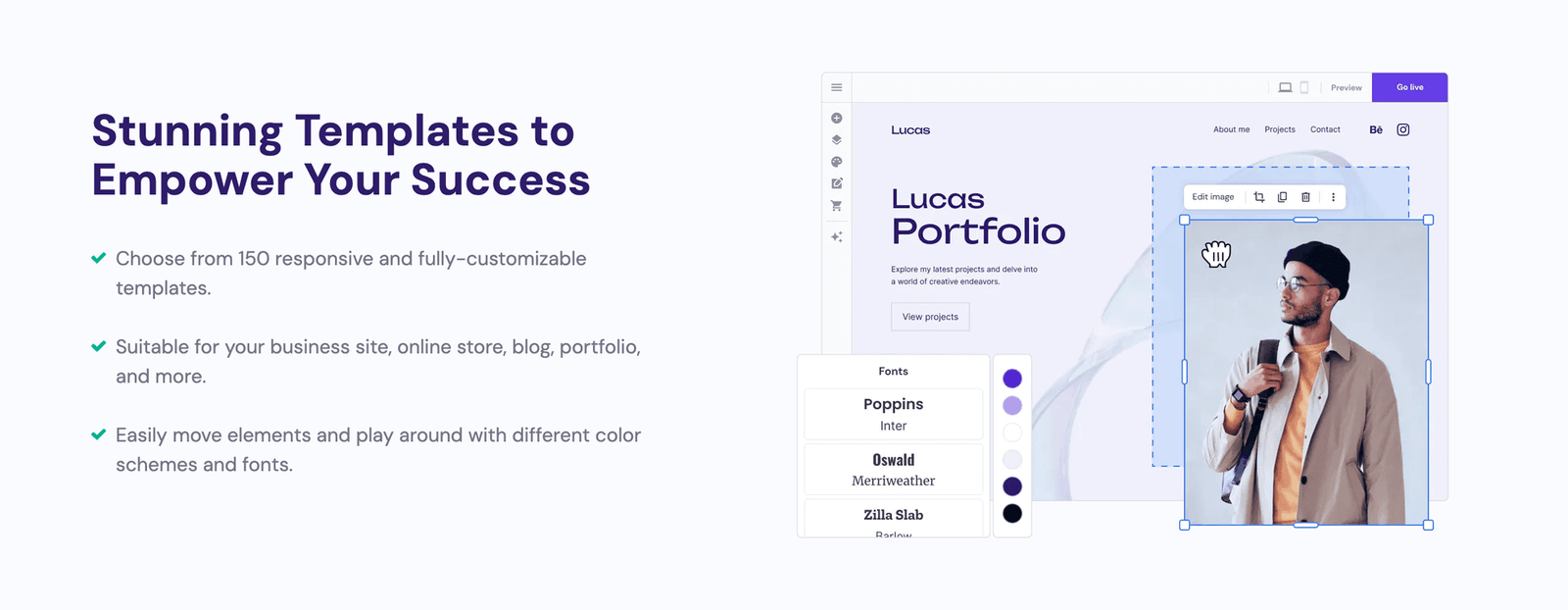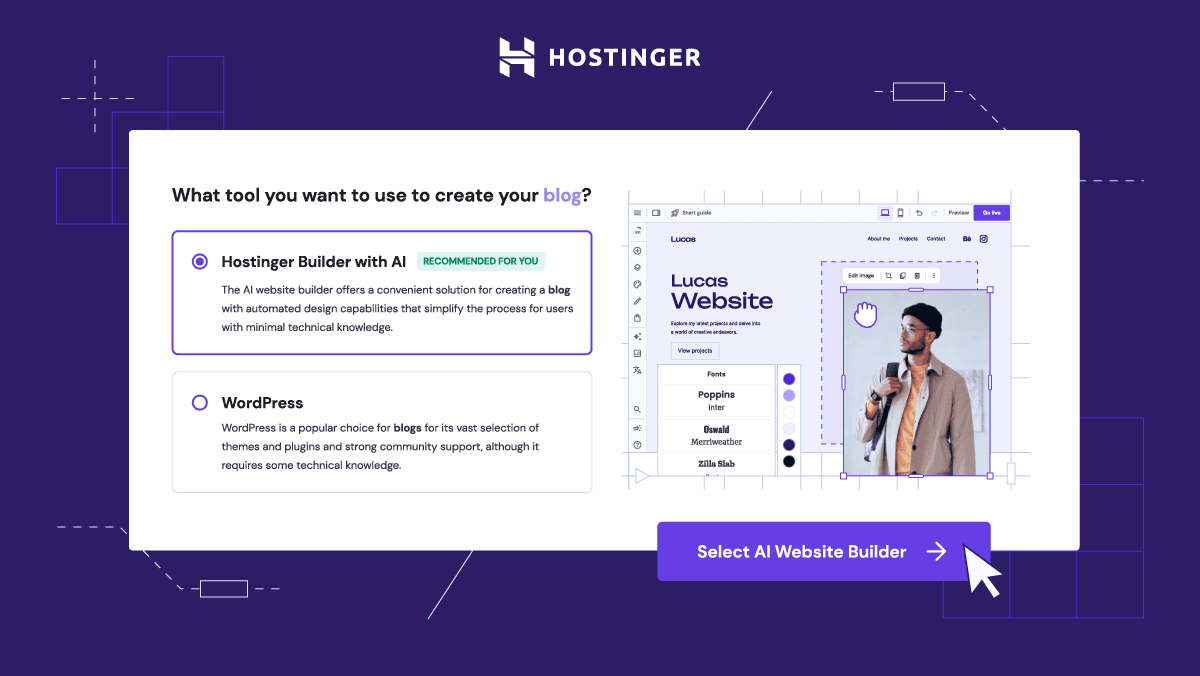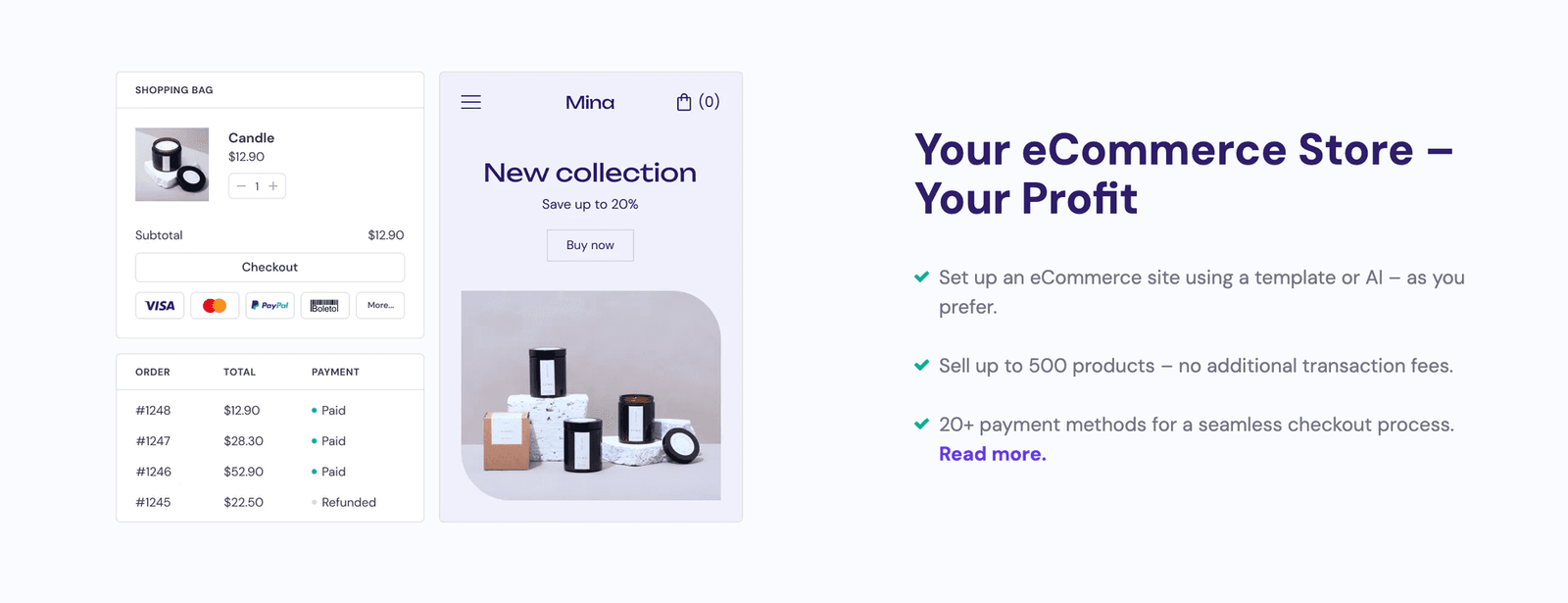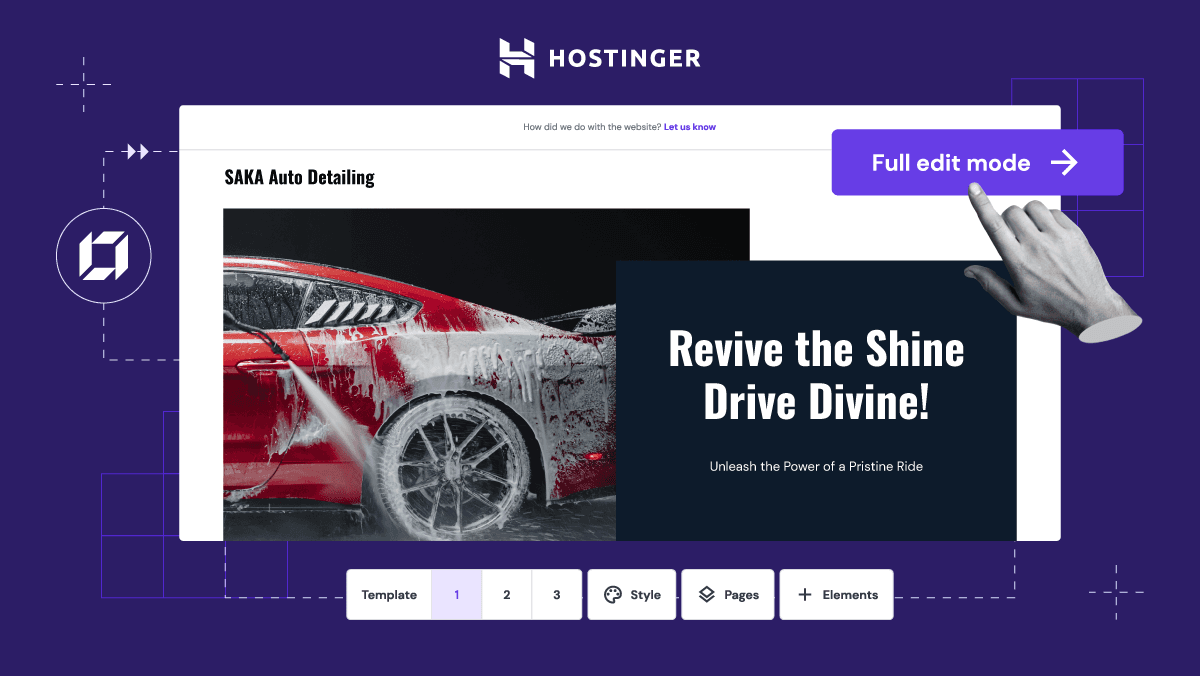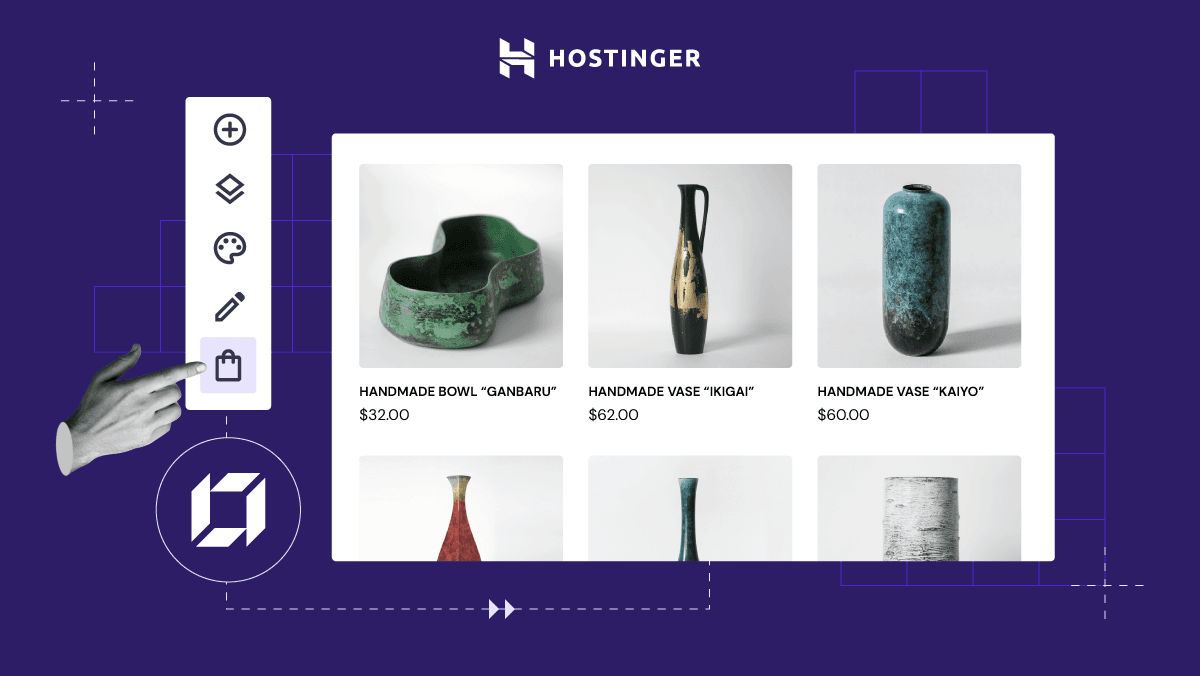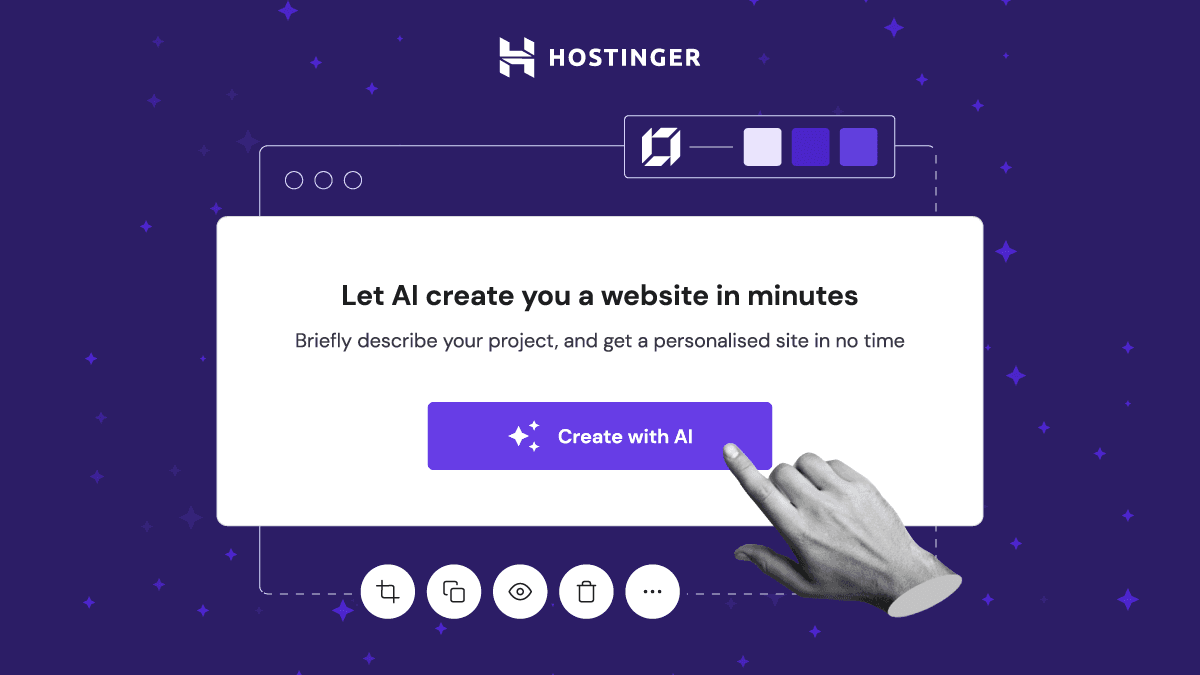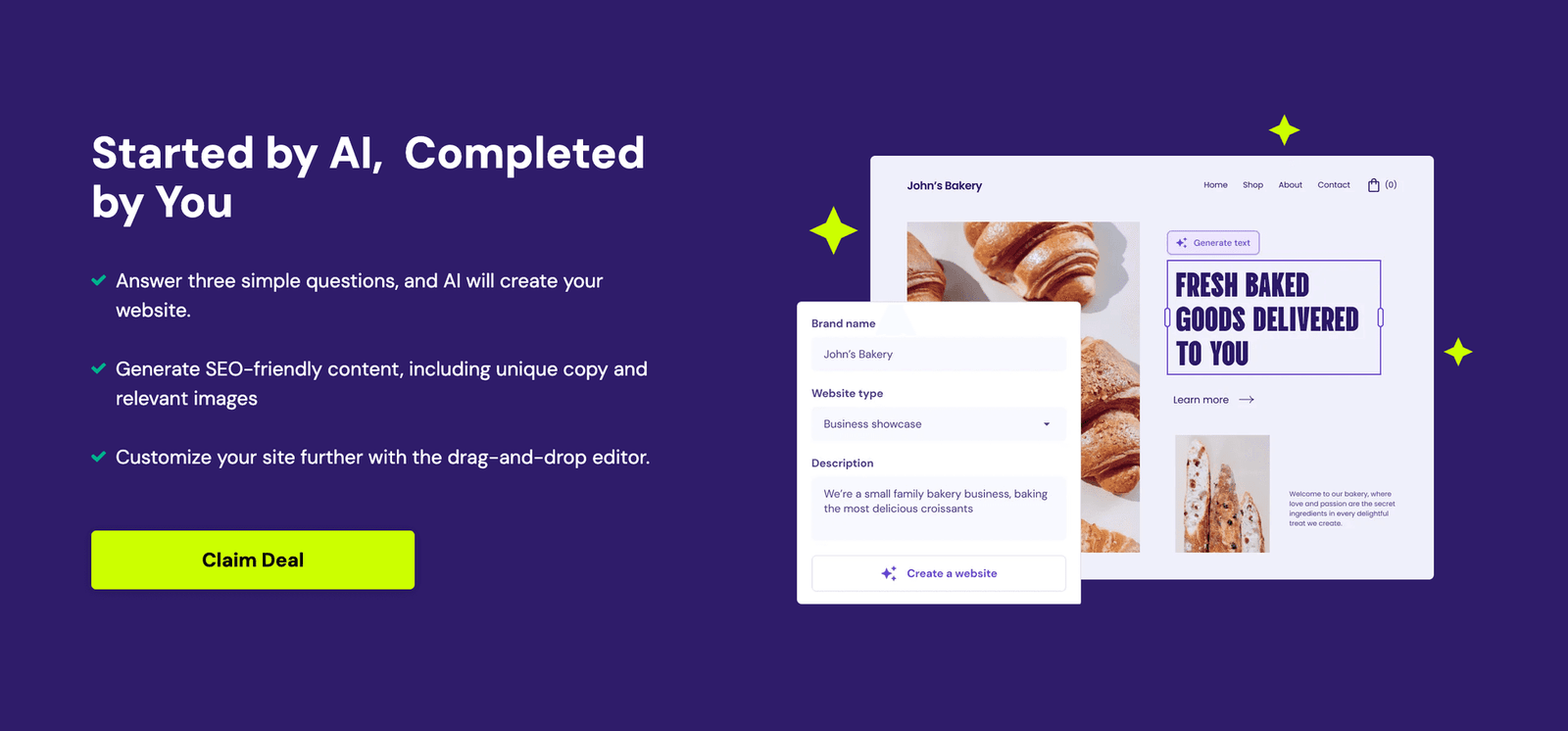Hostinger Website Builder Review: How I Built My First Site with AI (Step-by-Step)
If you’re like me — just starting out and staring at the idea of “building a website” like it’s some sort of magic trick — you’re going to love what Hostinger (or hostiger? 😅) has built.
I had zero coding knowledge, limited design skills, and a basic business idea. And yet, in just under an hour, my first website was live — thanks to the Hostinger Website Builder and its built-in AI tools.
Step 1: Understand the 4-Step Website Launch Process
Hostiner breaks down the entire website creation process into just four super-simple steps. This helped me feel confident before I even started clicking buttons.
Step 2: Explore the AI Website Builder (My Favorite Part)
I answered three questions: brand name, website type, and a short description. That was it. Then the AI whipped up a homepage, colors, structure — and real content too!
Step 3: Watch the Magic Happen — Site Being Built
Watching it auto-generate was lowkey magical. You can literally see it pulling elements together. I took a screenshot at 47% progress. Wild.
Step 4: Customize the Look (Templates Galore!)
Once the base site was ready, I jumped in to edit the text, colors, and layout. Hostinger’s prebuilt templates helped me find a style I loved right away.
Step 5: Pick a Website Type — AI vs WordPress
This is where I had to decide: AI-powered builder or traditional WordPress. The AI route was perfect for me — fast, visual, and simple. WordPress is better if you want more control or plugins later.
Step 6: eCommerce Mode (Optional, but Powerful!)
I gave the eCommerce version a shot too — and it impressed me. Inventory management, order tracking, even checkout features — all included.
Step 7: Play with Templates (Live Example)
This was a live demo of a car wash site I edited in “Full Edit Mode.” Everything is drag-and-drop. No coding. Just move blocks, tweak colors, and you’re done.
Step 8: Online Store Layouts Are Beautiful
Hostiger offers clean store templates that feel modern. Great if you’re selling handmade products or dropshipping.
Step 9: Final AI Builder Call-to-Action
If you’re short on time or tech skills, this is the best starting point. The builder is sleek, beginner-proof, and gives you results fast.
Bonus: Highlight Banner from Hostiger
One of the official promotional banners made me chuckle. I had to include it: